|
Confirmation of Privacy PolicyPlease note that some functions of this website require you to agree to the terms and conditions that are outlined in our privacy policy. Until then, this message will be displayed from time to time. With your consent, you also agree to the use of cookies. Additionally, by using this website, you accept that non-personalized log and tracking information from accessing our website can be saved and processed according to our privacy policy. |
|||
|
Knowledge Base / FAQ
ID: KB00282EN | short link:
How can I connect a condenser microphone to UGM192?
Since UGM192 is a very small product that has been developed with its compact size in mind, there is no normal XLR-connection for a (condenser) microphone available. Instead, it provides a 1/4" TRS connector. Of course you can connect a microphone via this input (on the right side of UGM192) and for that you need an adapter or special cable from XLR to a 3-pin balanced TRS-plug as shown on this drawing:
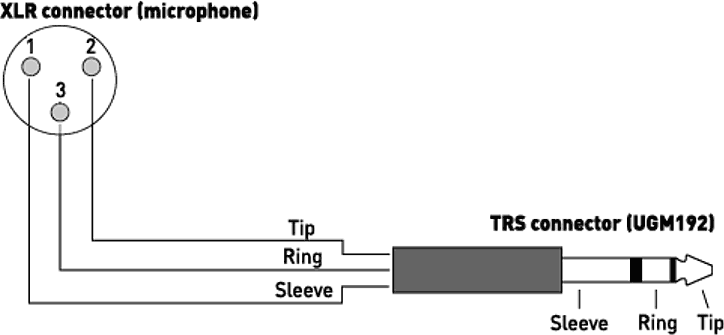
When using such a cable, you can connect every dynamic microphone and every condenser microphone with XLR connector to UGM192. Please note when assembling such a cable that the TRS connector has to be balanced (= as it would be "stereo"). If you do not have such a cable and cannot make one yourself, we suggest to print out this page and show it at your local shop.
When using a condenser microphone with UGM192, you need to enable the +48V phantom power. Only turn on the phantom power after you have connected your microphone (avoid doing this before connecting it). Before you unplug the cable, make sure that you turn of the phantom power.
Related products
More support pages |
Tags
Download
|
