|
Confirmation of Privacy PolicyPlease note that some functions of this website require you to agree to the terms and conditions that are outlined in our privacy policy. Until then, this message will be displayed from time to time. With your consent, you also agree to the use of cookies. Additionally, by using this website, you accept that non-personalized log and tracking information from accessing our website can be saved and processed according to our privacy policy. |
|||
|
Knowledge Base / FAQ
ID: KB00265EN | short link:
Device not recognized after driver installation under macOS
Due to the security features of macOS 10.13 (High Sierra) and higher, it is important to check the content of this article to make sure that the driver for our U86 XT , U168 XT or U108 PRE are properly loaded and the device gets detected. During installation, you will typically receive the following message:
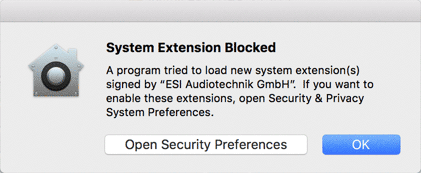
A new security feature in macOS prevents the loading of so-called "System Extensions" like our driver for these USB audio interfaces. This message might not be displayed again, especially if you reboot your system.
To make sure the driver is actually loading, click on Open Security Preferences in this dialog or go to your System Preferences and select the Security & Privacy > General panel there:
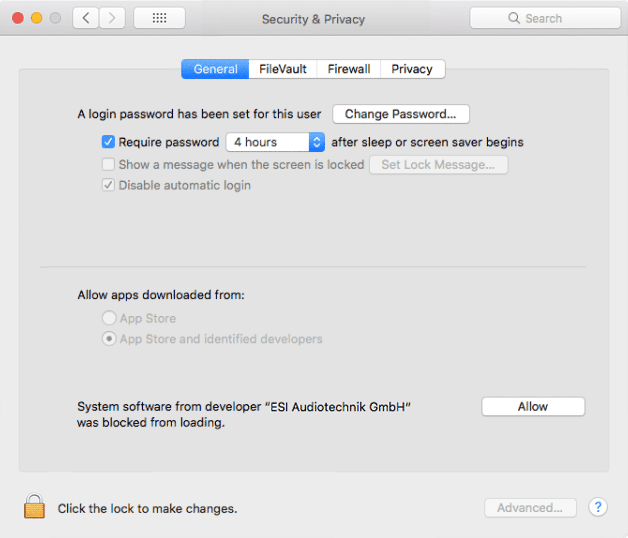
Make sure to click the Allow button next to the notification about our driver there.
If this button is not displayed (it might disappear after a while, especially if you install different system extensions after each other), then uninstall the driver again (which requires a reboot), then install it again and go back to this dialog in the System Preferences before you reboot your system then.
Related productsMore support pages |
Tags
Download
|
