|
Confirmation of Privacy PolicyPlease note that some functions of this website require you to agree to the terms and conditions that are outlined in our privacy policy. Until then, this message will be displayed from time to time. With your consent, you also agree to the use of cookies. Additionally, by using this website, you accept that non-personalized log and tracking information from accessing our website can be saved and processed according to our privacy policy. |
|||
|
Knowledge Base / FAQ
ID: KB00140EN | short link:
Using U46 series with Cross DJ for iPad
When using with the camera connection adapter from Apple, U46 XL, U46 SE or U46DJ can be used as an audio interface providing 6 output channels (3 times stereo) on the iPad, which is a great feature for users of the Cross DJ for iPad app. To make this work, the following needs to be checked first:
- you need at least an iPad 2 or an iPad mini (or any later generation of the iPad)
- your iPad needs to use at least iOS version 6
- you need to use the Apple Camera Connection adapter (we only recommend to use the original adapter from Apple)
- you need to use a USB hub with an external power supply
- you need to have Cross DJ for iPad from MixVibes which you can get via Apple's App Store
The powered USB hub is required in most setups due to the limitation of the power the iPad provides to USB devices. By connecting a USB hub in between the camera connection adapter and the U46 hardware, the power supply for your U46 hardware is handled via the USB hub and it's power supply. A hub without power supply will not work.
Once this is connected, you can launch the Cross DJ for iPad app and then go into the settings menu. Have a look at this picture and follow the steps:
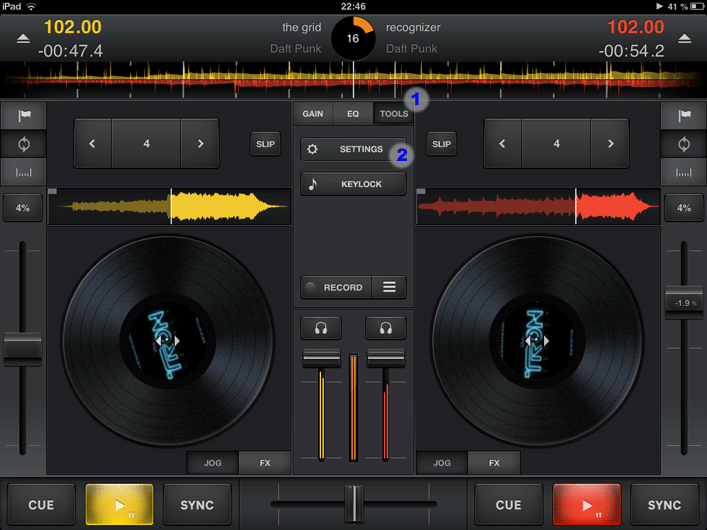
1.
go to TOOLS
2. go to SETTINGS
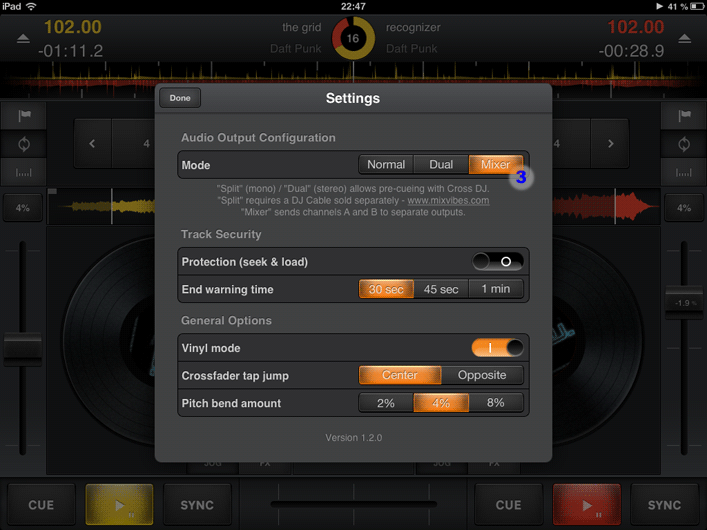
3.
under Mode select Mixer
To use your U46 interface in a DJ setup like this, it is strongly recommended to use an external DJ mixer with its own channel faders and cross fader connected to it. Obviously you need to connect the physical RCA outputs of the U46 hardware accordingly to your DJ mixer - this picture shows you how to connect the cables (it shows a U46 XL, the connection for U46 SE and U46DJ is identical):
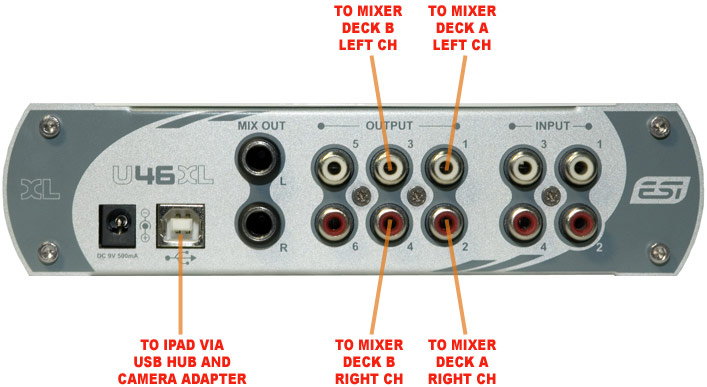
The U46 interfaces have built-in headphone amplifiers, however you cannot use that for monitoring in a DJ application as they send out always the mixed signal of all channels (1-6). Because of that your monitoring headphone should be connected to your DJ mixer in this setup.
If you are looking for a product with a separate headphone output for DJ applications you might want to check our UDJ6, GIGAPORT HD+ or MAYA44 USB+.
Related products
More support pages |
Tags
Download
|
