|
Confirmation of Privacy PolicyPlease note that some functions of this website require you to agree to the terms and conditions that are outlined in our privacy policy. Until then, this message will be displayed from time to time. With your consent, you also agree to the use of cookies. Additionally, by using this website, you accept that non-personalized log and tracking information from accessing our website can be saved and processed according to our privacy policy. |
|||
|
Knowledge Base / FAQ
ID: KB00179EN | short link:
Changing between +4dBu TRS / -10dBV RCA connectors
This series of pictures show you how to change between the TRS and RCA connectors (and select the +4dBu and -10dBV standard levels) of Juli@ and Juli@ XTe. The pictures actually show Juli@ XTe, but the process is exactly the same for Juli@. Also these pictures change from RCA (-10dBV) to TRS (+4dBu), if you need to change it back, the process is the same, except that the top part of the card has to be turned into the other direction.
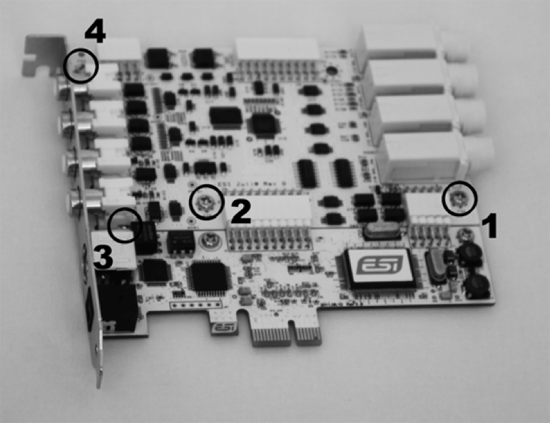
The 4 screws that need to be removed.
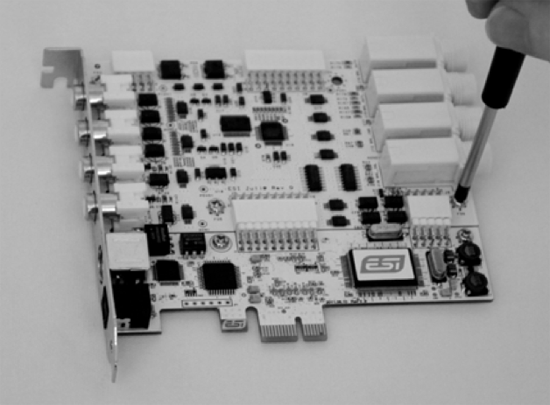
Remove the 1st screw.
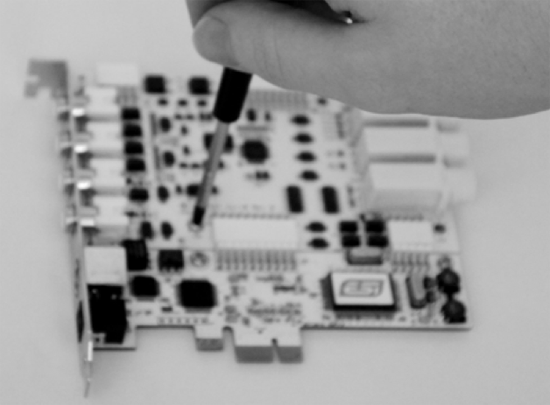
Remove the 2nd screw.
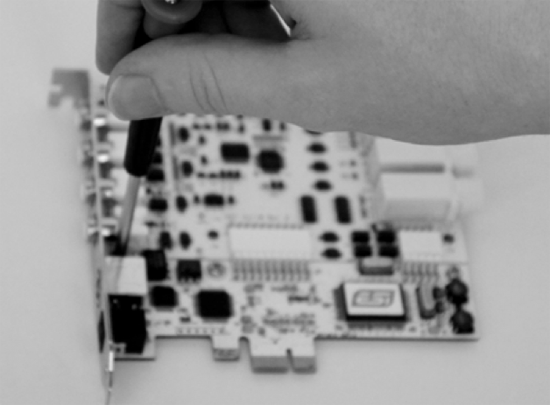
Remove the 3rd screw.
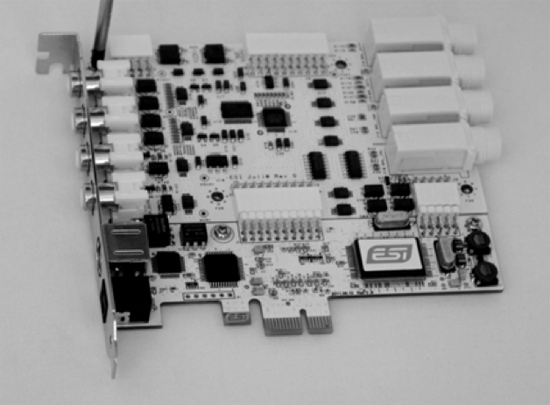
Remove the 4th screw.
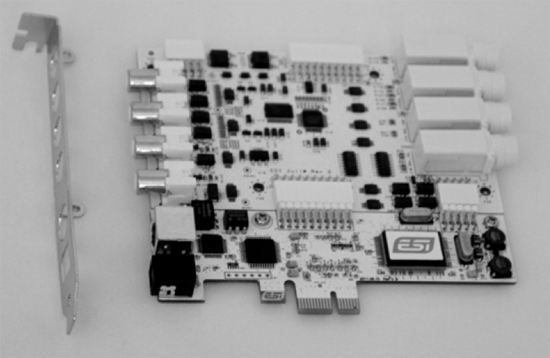
Detach the metal bracket from the card.
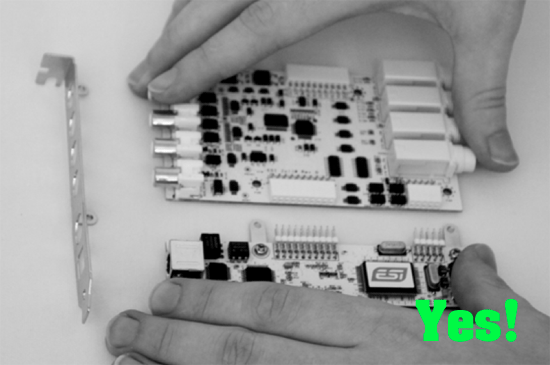
Hold the edges of the card carefully to separate the two parts.
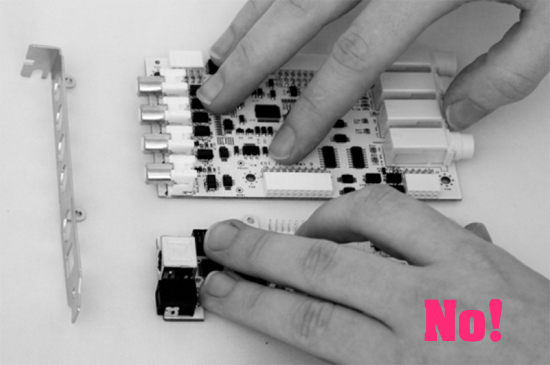
Do not touch the chips to avoid damaging the card!
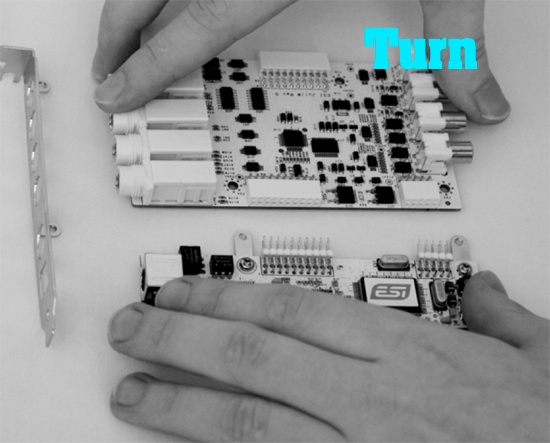
Rotate the top part, then hold the edges carefully and combine the two parts.
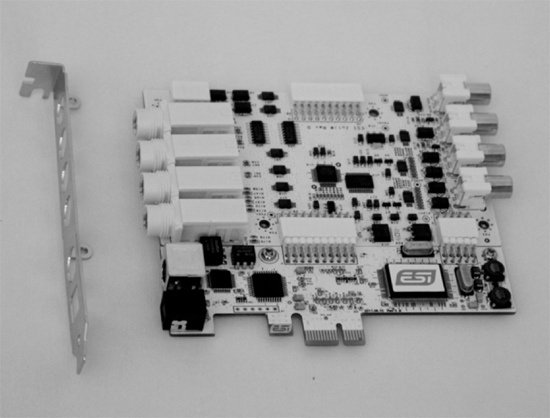
After combining the parts with the top turned, it looks like this.
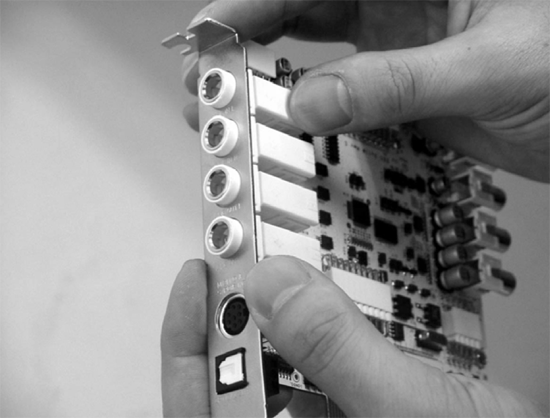
Put the metal bracket back to the card.
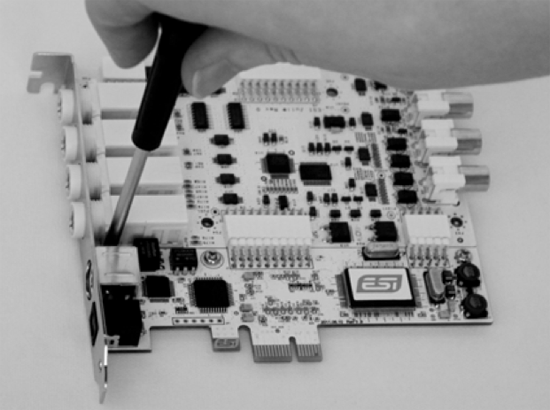
Tighten the 4th and 3rd screw again.
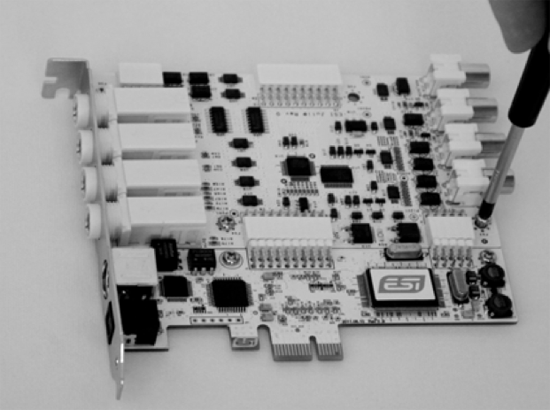
Tighten the 2nd and 1st screw again.
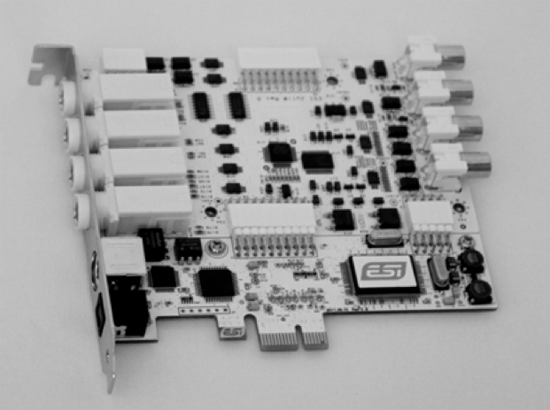
Change completed!
Related productsMore support pages |
Tags
Download
|
